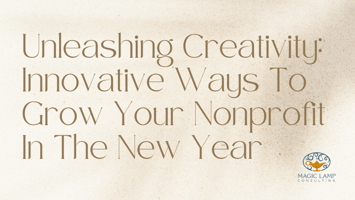In today's digital age, social media has become an invaluable tool for nonprofits to amplify their...
Work Smarter, Not Harder: Automating Nonprofit Tasks to Save Time and Resources

Running a nonprofit is rewarding, but it’s also demanding. With limited staff, tight budgets, and the constant need to do more with less, efficiency is key. Fortunately, automation can help nonprofits save time, reduce administrative burdens, and focus more on their mission.
By embracing automation, your nonprofit can improve donor engagement, streamline operations, and reduce manual tasks. With you in mind, the Magic Lamp Consulting team has put together ways you can explore key areas where automation can help and provide practical tools to get started.
Why Automation Matters for Nonprofits
Many nonprofits rely heavily on manual processes—whether it’s tracking donations, sending thank-you emails, or managing volunteer schedules. While these tasks are essential, they consume valuable time that could be spent on higher-impact activities, like fundraising and community engagement.
Automation helps by:
Saving Time: Reducing repetitive tasks means your team can focus on strategic initiatives.
Improving Accuracy: Automation minimizes human errors in data entry and reporting.
Enhancing Engagement: Timely and personalized communication with donors and volunteers builds stronger relationships.
Boosting Fundraising Efforts: Automated donation tracking and follow-ups keep supporters engaged and increase retention.
Let’s dive into specific ways nonprofits can implement automation.
1. Automating Donor Management
Donor relationships are the lifeblood of any nonprofit. Keeping track of contributions, engagement history, and donor preferences manually can be overwhelming. Here’s how automation can help:
CRM (Customer Relationship Management) Systems: Platforms like Salesforce Nonprofit Cloud help track donor interactions, segment donors, and send automated updates or acknowledgments.
Automated Thank-You Emails & Receipts: Instead of manually sending donation confirmations, use tools like Mailchimp, Constant Contact, or Donorbox to send personalized thank-you messages immediately after a contribution.
Recurring Giving Programs: Set up automated monthly donations through platforms like Give Lively or Classy to encourage long-term support.
2. Simplifying Volunteer Coordination
Managing volunteers—scheduling, onboarding, and communicating—is a time-consuming task. Automation tools can streamline this process:
Volunteer Management Software: Platforms like SignUpGenius, VolunteerMatch, and Golden allow volunteers to sign up for shifts, receive automatic reminders, and track their hours.
Automated Onboarding: Send pre-scheduled welcome emails with training materials and key information. Use tools like Zapier to trigger onboarding sequences based on sign-ups.
Event Reminders: Avoid no-shows by automating SMS or email reminders using tools like Twilio or HubSpot.
Related Article: The Role of Technology in Nonprofits: Platforms to Consider to Propel Growth
3. Streamlining Fundraising Efforts
Fundraising is the backbone of nonprofit sustainability, but managing campaigns manually can be overwhelming. Automate the process to maximize efficiency:
Online Fundraising Platforms: Use tools like GoFundMe Charity, Classy, or GiveWP to automate donation tracking, donor acknowledgments, and campaign progress updates.
Peer-to-Peer Fundraising: Automate supporter-led fundraising campaigns with platforms like CauseVox or Fundly to expand your reach.
Social Media Scheduling: Use Buffer, Hootsuite, or Later to automate social media posts promoting fundraising campaigns and donor spotlights.
4. Improving Internal Communication & Workflow
Smooth internal communication is crucial for efficiency. Instead of endless emails and meetings, consider these automation tools:
Project Management Tools: Platforms like Asana, Trello, or Monday.com help assign tasks, set deadlines, and automate reminders.
Internal Communication: Use Slack or Microsoft Teams to automate notifications, schedule messages, and integrate with other nonprofit tools.
AI-Powered Chatbots: Chatbots on your website that can automatically answer FAQs, direct visitors to resources, and collect donor inquiries.
5. Automating Reporting & Data Tracking
Manually compiling reports takes time and is prone to errors. Automation can help ensure data accuracy and generate real-time insights.
Automated Financial Reports: Use tools like QuickBooks for Nonprofits or Aplos to generate financial statements and track donations automatically.
Impact Measurement: Platforms like Tableau and Google Data Studio can pull data from multiple sources to create real-time dashboards on program success and donor trends.
Email Analytics: Tools like Mailchimp or Constant Contact provide automated engagement reports, so you can track email performance and optimize outreach.
Getting Started with Automation
Ready to integrate automation into your nonprofit’s operations? Follow these steps:
Step 1: Identify Repetitive Tasks – List out the most time-consuming tasks your team handles daily.
Step 2: Choose the Right Tools – Select automation platforms that fit your nonprofit’s size, budget, and needs.
Step 3: Start Small – Begin with one area (e.g., donor communication) and expand automation efforts gradually.
Step 4: Train Your Team – Ensure staff understands the new tools and feels comfortable using them.
Step 5: Monitor & Optimize – Track performance and make adjustments as needed to maximize efficiency.
Our Final Thoughts
Remember, automation isn’t about replacing human connection—it’s about freeing up valuable time so your team can focus on building relationships and advancing your mission. By automating donor management, volunteer coordination, fundraising, internal workflows, and reporting, your nonprofit can work smarter, not harder.
Embrace technology, and watch your nonprofit thrive with less manual work and increased impact!